Tips for Using AI Roleplay with Images to Boost Engagement
AI roleplay with images boosts engagement by blending interactive chat and visuals, making stories immersive, personalized, and fun for every user.

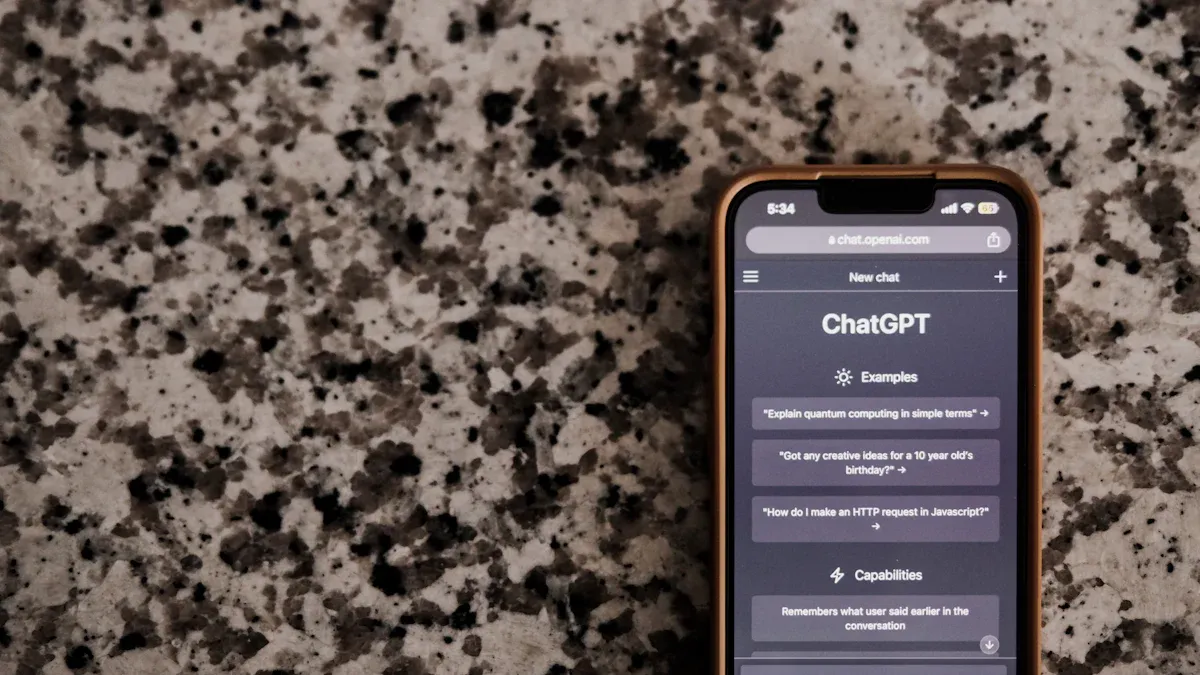
You want to make your stories pop and grab attention, right? ai roleplay with images lets you step into a new world where you drive the action. When you use ai roleplay with images, you mix chat and pictures to create a fun, interactive space. You can choose a character, jump into a roleplay, and watch the story unfold with every image. Try it out and see how roleplay can turn a simple chat into an adventure.
AI Roleplay with Images
What Is AI Roleplay?
You might wonder what makes ai roleplay with images so special. In simple terms, ai roleplay lets you step into a story and interact with characters powered by ai. You can type your lines, pick your actions, and see how the story changes. When you add images, the experience becomes even more real. The ai creates pictures that match your story, making every scene pop. You get to see your character, the setting, and even the action as it happens. This mix of chat and images turns regular roleplay into interactive storytelling.
Here’s a quick look at how ai roleplay works and why it stands out:
| Aspect | Description |
|---|---|
| Key Characteristics | ai roleplay uses large language models and machine learning to create lifelike conversations. You get personalized, scalable, and measurable experiences. |
| Technical Foundations | ai combines natural language processing, cloud tools, and smart learning to keep improving. It connects with other systems for a smooth experience. |
| Benefits Over Traditional Training | You save money, get real-time feedback, and can practice as much as you want. The experience stays the same every time, and you can access it anytime. |
| Evolution and Future Trends | ai roleplay keeps growing. You might see emotional intelligence, VR, and more team-based stories soon. |
| Industry Impact | Companies use ai roleplay to train teams and boost skills quickly. |
Visual Storytelling Benefits
When you use ai roleplay with images, you unlock the power of interactive storytelling. You don’t just read or watch—you join in. The ai creates images that match your choices, so you see your story come alive. This makes every session unique and exciting.
- Short videos and images grab attention fast. Platforms like TikTok and Instagram show that people love quick, visual stories.
- User-generated images and stories help build trust and community. People engage more when they see real stories and visuals.
- Interactive stories with polls or choices keep you involved. You spend more time exploring and reacting.
- Carousel posts and infographics make it easy to share lots of images and ideas in one place.
Big brands use ai-generated visuals to boost engagement. For example, Coca-Cola used ai to create branded images for billboards, which helped them reach more people and get creative input from fans. L’Oréal used ai to make product images and virtual try-ons, making shopping more fun and personal.
A recent study found that when brands use ai roleplay with images and interactive storytelling, people feel more connected. This emotional bond can even lead to more online purchases. You can use these same tricks to make your stories stand out and keep your audience coming back.
Getting Started
Choosing Platforms
Ready to dive into ai chat roleplay? First, you need to pick the right platform. You have lots of choices, but some stand out for beginners. Pinku.ai, uDesire.ai, Privee AI, and DreamGen all make it easy to start. These ai roleplay platforms let you chat with characters and see your story come alive with image generation. You can create a character, set the scene, and watch as the platform builds images that match your story.
When you choose a platform, look for one that feels simple to use. You want smooth ai chat roleplay and fast image generation. Some platforms, like Pinku.ai and uDesire.ai, offer free image generation and let you customize your characters. Others, like Privee AI and DreamGen, focus on dynamic storytelling and unique visuals. Try a few demos, test real scenarios, and see which one fits your style.
Tip: Pick a platform that updates often and lets you try new features like voice or VR roleplay. This keeps your ai chat roleplay fresh and exciting.
Here’s a quick table to help you compare:
| Platform | Chat Roleplay | Image Generation | Customization | Special Features |
|---|---|---|---|---|
| Pinku.ai | Yes | Yes | High | Free images, updates |
| uDesire.ai | Yes | Yes | Medium | Fast image creation |
| Privee AI | Yes | Yes | High | Dynamic stories |
| DreamGen | Yes | Yes | Medium | Unique visuals |
Setting Up Scenarios
Once you pick your platform, it’s time to set up your first ai chat roleplay scenario. Start by choosing a character and a setting. Use the image generation tools to build your world. You can add backgrounds, props, and even special effects. The more details you add, the more immersive your story becomes.
Studies show that when you use well-designed scenarios with image generation, you feel more connected and satisfied. People who see their choices come to life with images report higher enjoyment and deeper immersion. You can boost your own experience by mixing creative prompts with detailed image generation. Try adding polls or choices to your story. This keeps your friends involved and makes every session unique.
Don’t forget to experiment! Use different characters, settings, and image generation styles. The best ai chat roleplay happens when you let your imagination run wild. Keep things fresh by updating your scenarios and sharing your creations with others.
AI Chat Roleplay Tips
Crafting Prompts
You want your ai chat roleplay to feel real and exciting. The secret starts with how you craft your prompts. When you give the ai clear instructions, you get better results. Think of prompts as the directions you give to your ai partner in roleplay. If you say, "Describe a spooky forest at night," the ai knows exactly what to do. If you just say, "Forest," the story might not go anywhere interesting.
Technical research shows that ai works best when you use detailed prompts. The ai uses natural language processing and machine learning to understand what you want. When you add context or give the ai a role, you help it create a better story. For example, you can say, "You are a brave knight entering a haunted castle. What do you see?" This kind of prompt gives the ai a clear job in your roleplay.
Try using the CARE framework to make your prompts even stronger:
| CARE Step | What to Do | Example Prompt |
|---|---|---|
| Context | Set the scene | "You are in a magical forest at dawn." |
| Ask | Say what you want the ai to do | "Describe what your character sees and feels." |
| Rules | Add any special rules or limits | "Keep the story friendly and use simple words." |
| Examples | Show what a good answer looks like | "For example: 'The trees glow with blue light...'" |
Tip: The more details you give, the more the ai can help your roleplay shine. Try adding feelings, actions, or even sounds to your prompts.
You can also build on your conversation. If the ai gives you a cool idea, ask it to go deeper. Say, "Tell me more about the mysterious shadow in the corner." This keeps your ai chat roleplay moving and makes the story richer.
Integrating Images
Adding images to your ai chat roleplay takes your story to the next level. When you see pictures that match your words, you feel like you are inside the story. Images help you and your friends picture the world you are building. You can use images to show characters, settings, or even big moments in your roleplay.
Case studies show that stories with images grab more attention and keep people interested longer. For example, companies use ai to mix images with stories in videos. They see more people watching, sharing, and remembering the story. When you use images in your ai chat roleplay, you make your story easier to follow and more fun to share.
Here are some ways to use images in your ai chat roleplay:
- Start each scene with an image that sets the mood.
- Show what your character looks like after a big event.
- Use images to reveal clues or secrets in your roleplay.
- Let the ai create images based on your latest prompt.
Note: You can ask the ai to make images that match your story. Try prompts like, "Show a dragon flying over a castle at sunset," and watch your ai chat roleplay come alive.
Mixing images with your ai chat roleplay also helps everyone stay on the same page. If you play with friends, everyone can see the same world. This makes your roleplay more fun and helps you remember the best parts of your story.
You can even use a table to track your favorite images and scenes:
| Scene Number | Image Description | What Happened in Roleplay |
|---|---|---|
| 1 | Dark forest with glowing eyes | Met a mysterious creature |
| 2 | Castle gate at sunrise | Entered the kingdom for the quest |
| 3 | Hidden cave with treasure | Discovered a secret passage |
Try new ideas and see what works best for your ai chat roleplay. The more you use images, the more your stories will stand out. Keep exploring, and let your imagination lead the way!
Top Platforms for AI Roleplay
Pinku.ai Features
You want a platform that makes your stories pop. Pinku.ai gives you free image generation, so you can see your scenes come alive without paying extra. You can create unique ai characters and change their looks with just a few clicks. Pinku.ai lets you set up dynamic storytelling, where the story shifts based on your choices. You can even generate dall-e 3 photos to match your prompts. The platform updates often, so you always get new features to try. If you love mixing chat and visuals, Pinku.ai makes it easy and fun.
uDesire.ai Highlights
uDesire.ai stands out for its fast image generation and smooth chat experience. You can jump into a story, pick your character, and watch as the platform creates images that fit your adventure. The interface feels simple, so you never get lost. uDesire.ai lets you personalize your roleplay with different styles and backgrounds. You can use advanced prompt engineering to guide the AI, making your images match your story perfectly. Many users like the free tier, which gives you a taste of what the platform can do before you upgrade.
Privee AI Overview
Privee AI focuses on dynamic storytelling and creative visuals. You can build detailed scenarios and see them come to life with high-quality image generation. Privee AI uses advanced AI models, like GANs and diffusion models, to make sure your images look great and fit your story. You can track your favorite scenes and share them with friends. The platform supports polls and choices, so you can involve others in your story. Privee AI helps you create immersive, interactive experiences every time you play.
Tip: Many top platforms offer free tiers with limited image generation, so you can try them out before you decide to subscribe. This trend makes it easy for everyone to start creating stories with visuals.
Here’s a quick look at how some platforms compare:
| Platform | Image Generation Features | Pricing Model | Target Users |
|---|---|---|---|
| Pinku.ai | Free, high-quality, customizable images | Free tier + subscription | Storytellers, roleplay fans |
| uDesire.ai | Fast, context-based images | Free tier + pay-per-use | Creative explorers |
| Privee AI | Dynamic, scenario-driven visuals | Free tier + subscription | Immersive storytellers |
You can see that image generation sits at the heart of these platforms. They use advanced AI to blend text and visuals, making your stories more engaging and personal.
Boosting Engagement

User Participation
You want your ai chat roleplay to feel alive and exciting. The best way to boost engagement is to get everyone involved in the roleplay. When you take part in ai chat roleplay, you shape the story with your choices. You can pick what your character says, decide how the story moves, and even change the world with your actions. This makes ai chat roleplay more fun and keeps you coming back for more.
Check out how user participation can boost engagement in ai chat roleplay:
| User Participation Metric | Engagement Outcome(s) |
|---|---|
| Narrative Agency | Longer unprompted participant reactions |
| Gameplay Agency | Increased feelings of immersion and relatedness with robots |
| Increased User Agency (Narrative or Gameplay) | Enhanced flow state, sense of autonomy and competence, verbal engagement, and perceptions of robot engagement |
You can see that when you have more control in ai chat roleplay, you feel more connected to the story. You get to enjoy a sense of freedom and creativity. Try inviting friends to join your ai chat roleplay. Let them make choices and add their own ideas to the roleplay. This teamwork makes the ai chat roleplay even more engaging.
Tip: Use polls or quick choices in your ai chat roleplay to keep everyone active and interested in the roleplay.
Personalization
Personalization takes your ai chat roleplay to the next level. When you use ai to tailor the roleplay to your style, you feel like the story was made just for you. The ai can learn what you like and adjust the roleplay to fit your mood, favorite themes, or even your learning style. This makes every ai chat roleplay session unique and special.
- ai creates tailored learning paths based on your skills and style, making the roleplay more relevant.
- Personalized experiences in ai chat roleplay boost motivation and keep you participating.
- Real-time feedback from ai helps you improve and enjoy the roleplay more.
- Gamification in ai chat roleplay, like points or badges, keeps you excited and helps you remember the story.
- ai-powered simulations let you practice new skills in a safe, fun roleplay environment.
Statistics show that 71% of people expect personalized interactions in ai chat roleplay, and 76% get frustrated when they don’t get them. When you use ai to personalize your roleplay, you feel more invested and want to keep playing. Companies like Netflix use ai to suggest shows you might like, and this same idea works in ai chat roleplay. You get stories and choices that match your interests, making the roleplay more engaging.
Note: The more you personalize your ai chat roleplay, the more you will enjoy the roleplay and want to share it with others.
Overcoming Challenges
Technical Issues
You might run into technical problems when you use ai for roleplay with images. Sometimes, the platform might lag or the images may not load right away. You could see errors if your internet connection drops. These issues can break the flow of your story and make it less fun.
Here are some ways to handle common technical issues:
- Check your internet connection before you start a session.
- Update your browser or app to the latest version.
- Clear your cache if images do not show up.
- Try a different device if you keep having trouble.
Most ai platforms work best with strong internet and updated software. If you still have problems, look for help guides or reach out to support. Many platforms have active communities where you can ask questions and share tips. You can also keep your files and images backed up, so you do not lose your favorite moments from your roleplay.
Tip: Save your progress often. This way, you can jump back in if something goes wrong.
Content Safety
Keeping your ai roleplay safe and private is very important. You want to make sure your stories do not share personal information or sensitive data. Studies show that 55% of generative ai inputs can include private details, which means you need to stay alert. Always avoid sharing your real name, address, or other personal info in your prompts or images.
Platforms use official datasets and strong security tools to keep your data safe. They use things like encryption, access controls, and regular audits. These steps help protect your information and make sure the ai gives you accurate and fair results. Data minimization and anonymization also help keep your privacy safe.
Here are some best practices for content safety:
- Use fake names or characters in your stories.
- Do not upload files with personal details.
- Choose platforms that follow data protection rules.
- Look for features like explainable ai, which helps you understand how the system works.
Many leaders worry about data leaks and advanced threats. You can help by using secure passwords and checking privacy settings. When you follow these steps, you make your ai roleplay safer for everyone.
Ethics in AI Roleplay
Privacy
You want to feel safe when you use ai for roleplay. Privacy matters because your stories and data should stay yours. Many people worry about data leaks or someone using their information without asking. Real-world events, like the Samsung ChatGPT data breach, show that privacy risks are real. Companies and lawmakers now use strict rules, such as GDPR and the EU AI Act, to protect your data. These rules make sure platforms use strong security, like encryption and access controls.
Here are some ways platforms keep your privacy safe:
- They use data minimization and anonymization to hide your personal details.
- They run privacy impact checks before launching new features.
- They update security tools to stop hackers and prevent leaks.
- They follow legal rules to protect your rights.
If a platform does not protect your privacy, you could lose trust in it. You might also face risks like data theft or unfair treatment. Always check the privacy settings and choose platforms that care about your safety.
Inclusivity
You want everyone to feel welcome in ai roleplay. Sometimes, ai can show bias or act unfairly because of the data it learned from. This can hurt people and make them feel left out. Studies show that roleplay models need fairness checks and diverse training data to avoid bias. Platforms should test their tools with many different users, including people with disabilities or from different backgrounds.
Here are some ways to make ai roleplay more inclusive:
- Use fairness audits and bias testing to spot problems early.
- Involve people from many groups in testing and feedback.
- Update the ai often to fix any unfair behavior.
- Follow guidelines like PEAT’s Inclusive Design Principles for better accessibility.
When you help make ai roleplay fair and open, you build trust and make the experience better for everyone. You also help stop harmful stereotypes and make sure everyone can join the fun.
You can boost engagement by using AI roleplay with images in your stories. Platforms like Pinku.ai and uDesire.ai make it easy to create fun, interactive scenes. Here’s what makes this approach work so well:
- You get immersive, personalized experiences.
- AI avatars help you practice real-life skills.
- Instant feedback and badges keep you motivated.
- Analytics help you improve every session.
Try different platforms, experiment with new ideas, and share your favorite moments. Your creativity will help you get the most out of every story!
FAQ
How do I start using AI roleplay with images?
You just pick a platform like Pinku.ai or uDesire.ai. Create an account, choose your character, and follow the prompts. Most platforms guide you step by step. You can jump in and start your first story right away!
Can I use my own images in AI roleplay?
Some platforms let you upload your own pictures. Others only use AI-generated images. Check the platform’s features before you start. If you want to add personal photos, look for an upload option in the image tools.
Is AI roleplay with images safe for kids?
Most platforms have safety settings and content filters. Always check the age rating and privacy rules. If you are under 13, ask an adult to help you set up your account and review the safety features.
What devices work best for AI roleplay with images?
You can use a computer, tablet, or smartphone. For the best experience, use a device with a strong internet connection and an updated browser. Some platforms even have mobile apps for easy access.
How can I make my AI roleplay stories more fun?
Try these tips:
- Use creative prompts.
- Add polls or choices for friends.
- Change up your characters and settings.
Don’t be afraid to experiment. Your imagination is the limit!
See Also
The Impact Of Unfiltered AI Roleplay On Creativity
Generating AI Girlfriend Images Using Easy Text Commands
Discover Top NSFW AI Sites For Character Roleplay Fun