How to Write Effective AI Roleplay Prompts in 2025
Write an effective ai roleplay prompt in 2025 with clear goals, defined roles, and creative hooks for engaging, accurate AI-driven storytelling.


If you want your ai roleplay prompt to stand out in 2025, focus on clarity and creativity. AI models like ChatGPT have become a go-to for creative writing and roleplay, making up 21% of chatbot use this year. When you use clear instructions, you get more engaging and repeatable results. People love prompts that turn them into action figures or create custom images with ai, especially for image generation. Platforms like DreamGen and new prompt generators make it easy for you to shape worlds and steer the story in exciting ways.
Define Your Goal
Clarify Intent
Before you start writing your prompt, you need to know what you want to achieve. Are you looking for a fun story, a learning experience, or maybe a creative image? When you set a clear goal, you help the ai understand what you expect. This makes your results much better.
Tip: Write down your main goal in one sentence before you start. For example, "I want the ai to act as a medieval knight on a quest," or "I want to practice speaking French with a friendly shopkeeper."
You can also ask yourself these questions:
- What do I want the ai to do?
- Should the response be serious or silly?
- Do I want a long story or a quick answer?
When you answer these questions, you make your prompt stronger. You also save time because you will not need to rewrite your prompt again and again.
Know Your Audience
Think about who will use your prompt. Is it just for you, or will you share it with friends or students? If you write for kids, use simple words and fun ideas. If you write for adults, you can add more details or complex themes.
Here are some things to consider:
- Age group: Kids, teens, or adults?
- Interests: Do they like fantasy, science, or real-life stories?
- Skill level: Are they new to roleplay, or do they have experience?
When you know your audience, you can make your prompt more interesting and useful. You will also get better results because the ai can match the style and tone to your needs.
Choose Genre and Setting
Select Genre
Picking the right genre sets the mood for your whole roleplay. Do you want a fantasy adventure, a sci-fi mystery, or maybe a slice-of-life story? When you choose a genre, you give the ai a clear direction. This helps it create responses that fit your world. Research shows that when you use roleplay prompts with well-defined roles and genres, you get more accurate and interesting answers. For example, if you ask the ai to act as a detective in a mystery, it will use clues and logic in its replies. If you pick a fantasy genre, you might see dragons, magic, and epic quests.
Genres also help you connect with your audience. Kids might love magical school stories, while adults may enjoy historical dramas or thrillers. You can even mix genres to make your prompt unique. Try combining comedy with adventure or romance with science fiction. The more specific you are, the better the ai can match your style and tone.
Tip: Write your genre at the start of your prompt. For example, "This is a superhero story," or "You are a chef in a cooking competition."
Set the Scene
Now, bring your world to life by setting the scene. Scene-setting gives your prompt depth and makes the experience feel real. When you add details about the place, time, and mood, you help the ai create richer stories. Studies show that detailed scene descriptions help the ai stay in character and make the roleplay more immersive. For example, if you say, "You are in a busy medieval market at sunset," the ai will use sights, sounds, and smells from that setting.
Here are some ways to set the scene:
- Describe the location: Is it a castle, a spaceship, or a small town?
- Add time details: Is it morning, night, or the future?
- Mention the mood: Is the place cheerful, spooky, or tense?
When you use these details, you make it easier for the ai to act like a real character in your story. Your audience will feel like they are part of the world you create.
ai roleplay prompt Structure
When you want your ai roleplay prompt to work well, you need a good structure. A clear structure helps the ai know what to do and keeps the story or conversation on track. Let’s break down how you can build a strong prompt, no matter which ai model you use.
Assign Roles
Start by deciding who will play which part. You can give the ai a character, a job, or even a personality. For example, you might say, “You are a wise wizard,” or “Act as a helpful travel guide.” When you assign roles, you make it easier for the ai to stay in character. This step works for all major ai models like ChatGPT, Gemini, and Claude.
Here’s a simple way to assign roles in your ai roleplay prompt:
- State the character: Tell the ai who it is.
Example: “You are a detective in a big city.” - Describe the personality: Add traits or moods.
Example: “You are a cheerful robot who loves to help.” - Set the goal: Explain what the character wants.
Example: “Your mission is to find the missing cat.”
Tip: If you use DreamGen, you can pick from ready-made roles or create your own. DreamGen’s story editor lets you organize characters and even set up group roleplay. This makes it easy to keep track of who does what.
Outline Dynamics
After you assign roles, you need to show how the characters interact. This is where you outline the dynamics. Think about how the story moves forward. Who talks first? What kind of actions can happen? Do you want the ai to ask questions, solve problems, or react to surprises?
You can use a simple table to plan out the flow:
| Character | Action/Dialogue Example | Purpose |
|---|---|---|
| Detective (AI) | “I look for clues in the garden.” | Move the story forward |
| Sidekick (You) | “I ask the neighbors what they saw.” | Add new information |
| Villain (AI) | “I try to hide the evidence.” | Create conflict |
This table helps you see how each part fits together. You can use it as a guide when you write your ai roleplay prompt.
Different ai models have their own strengths. ChatGPT is great for back-and-forth dialogue. Gemini can handle more complex group scenes. Claude is good at keeping the story logical. If you want even more control, DreamGen lets you steer the plot with advanced tools. You can use its Story Bible to organize details and its Role-Play Mode for both single and group interactions. DreamGen’s Opus V1 models use a special system prompt to set the scene, then let you guide the story with instructions. This means you can shape the world and direct the plot as you like.
Note: Many users love how DreamGen gives them control over the story. You can change the plot, add new characters, or even switch roles during the game. This makes your ai roleplay prompt more flexible and fun.
When you outline the dynamics, you help the ai know what to expect. You also make the experience better for everyone involved. Try to keep your instructions clear and simple. If you want the ai to lead, say so. If you want it to follow your lead, make that clear too.
Here’s a quick checklist for structuring your ai roleplay prompt:
- Assign clear roles to each character.
- Describe how characters interact.
- Use tables or lists to plan actions.
- Pick the right ai model for your needs.
- Use platforms like DreamGen for more control.
A well-structured ai roleplay prompt gives you better stories, smoother conversations, and more creative results. You can use these tips with any ai, but platforms like DreamGen make it even easier to define worlds and steer the plot in the direction you want.
Add Themes and Hooks
Unique Elements
You want your roleplay prompt to stand out. Adding unique elements can make your story more exciting and memorable. Think about what makes your world different. Maybe you add a magical rule, a secret society, or a talking animal. These details help the AI create richer stories and keep you interested.
When you use creative themes, you boost engagement. Studies show that when you mix traditional roleplay with digital tools and cultural details, people feel more involved and learn more. Check out this table to see how innovative themes make a difference:
| Aspect | What Works Best | Why It Matters |
|---|---|---|
| Roleplay Style | Mix of digital, cultural, and classic roleplay | More realistic and fun |
| Realism | Use local language and real-life details | Feels true to life |
| Confidence | Add cultural or personal touches | Players feel more comfortable |
You can try these ideas:
- Give your characters a special skill or secret.
- Add a rule that changes how the world works.
- Use a setting that feels real to you, like your hometown or a favorite place.
Tip: The more personal or creative your theme, the more the AI can surprise you.
Plot Hooks
A good story needs a hook. Plot hooks pull you into the action and make you want to keep going. You can start with a mystery, a challenge, or a twist. For example, you might say, “A dragon egg has gone missing,” or “You wake up with no memory in a strange city.”
Here are some easy ways to add plot hooks:
- Start with a problem to solve.
- Give your character a mission.
- Add a surprise event.
Hooks keep the story moving. They help the AI know what to focus on. When you use strong hooks, you get more lively and engaging roleplay. Try adding a hook to every prompt you write. You’ll see the difference right away!
Refine and Test
Edit for Clarity
You have your prompt ready, but don’t stop there. Take a moment to read it out loud. Does it make sense? Can you picture what the AI will do? If you feel confused, the AI probably will too. Clear prompts lead to better results every time.
Try these quick steps to boost clarity:
- Cut out extra words. Shorter is usually better.
- Replace vague words with specific ones.
- Ask yourself, “Would a friend understand this?”
Tip: If you get stuck, show your prompt to someone else. Fresh eyes can spot confusing parts you might miss.
You want your instructions to be simple and direct. For example, instead of saying, “Act like someone who is brave and maybe a little scared,” try, “You are a brave knight who feels nervous before battle.” This helps the AI stay on track and gives you more interesting replies.
Test Iteratively
Now comes the fun part—testing! You might think your prompt is perfect, but the first try rarely gives the best results. Run your prompt through the AI and see what happens. Did the story go the way you wanted? Did the AI understand the roles and setting?
If something feels off, tweak your prompt and try again. This back-and-forth process is called iterative testing. Studies show that when you refine your prompts step by step, you get much better results. For example, the Culture-TRIP study found that prompts improved by over 11% after several rounds of changes. Even small edits can make a big difference in how clear and creative the AI’s responses are.
Think of this as a conversation between you and the AI. Each time you test and adjust, you teach the AI what you want. Over time, your prompts become sharper and your stories more engaging. Don’t be afraid to experiment—every edit brings you closer to the perfect prompt!
role-playing prompts in Practice
Creative Uses
You can do so much with role-playing prompts today. Want to tell a story? Try setting up a scene where you and the AI act out a mystery in Ancient Rome. Many teachers use role play to make history lessons come alive. You might become a Roman senator, while the AI plays a merchant or a soldier. This makes learning fun and helps you remember facts better.
Artists and creators love using prompts for image generation. You can describe a peaceful forest or a busy city, and the AI will turn your words into ai-generated images. Platforms like DreamGen and Adobe Firefly let you experiment with different styles. You get to see your ideas come to life in seconds. Even party planners use role-playing prompts to create fantasy-themed adventures for guests.
Try mixing your own ideas with AI tools. You might discover a new hobby or even create a comic book with just a few prompts!
Practical Applications
Role-playing prompts are not just for fun. They help in real-world tasks, too. In education, Duolingo Max uses AI to create conversations with fictional characters. This helps you practice new languages and boosts your confidence. In sales and marketing, Canva Magic Write lets you generate catchy ads and social posts faster than ever.
Check out this table to see how different companies use prompts:
| Domain | Company / Product | Application Description | Key Impacts / Outcomes |
|---|---|---|---|
| Education | Duolingo Max | Roleplay for language learning | More engagement, better retention |
| Sales | Canva Magic Write | AI copywriting for business content | Faster writing, higher productivity |
| Image Generation | Meta Emu, Adobe Firefly | Create stickers, videos, and images from prompts | Billions of assets, easy for non-designers |
You can use image generation for school projects, business campaigns, or just for fun. Many small business owners now use ai-generated images to make logos and ads without hiring a designer. With tools like DreamGen, you can even build your own worlds and steer the story or visuals any way you want.
- Teachers use role-playing prompts for interactive lessons.
- Artists create new scenes with image generation.
- Businesses design ads and social posts in minutes.
You have endless ways to use these tools. Just start with a prompt and see where your imagination takes you!
Common Issues and Solutions
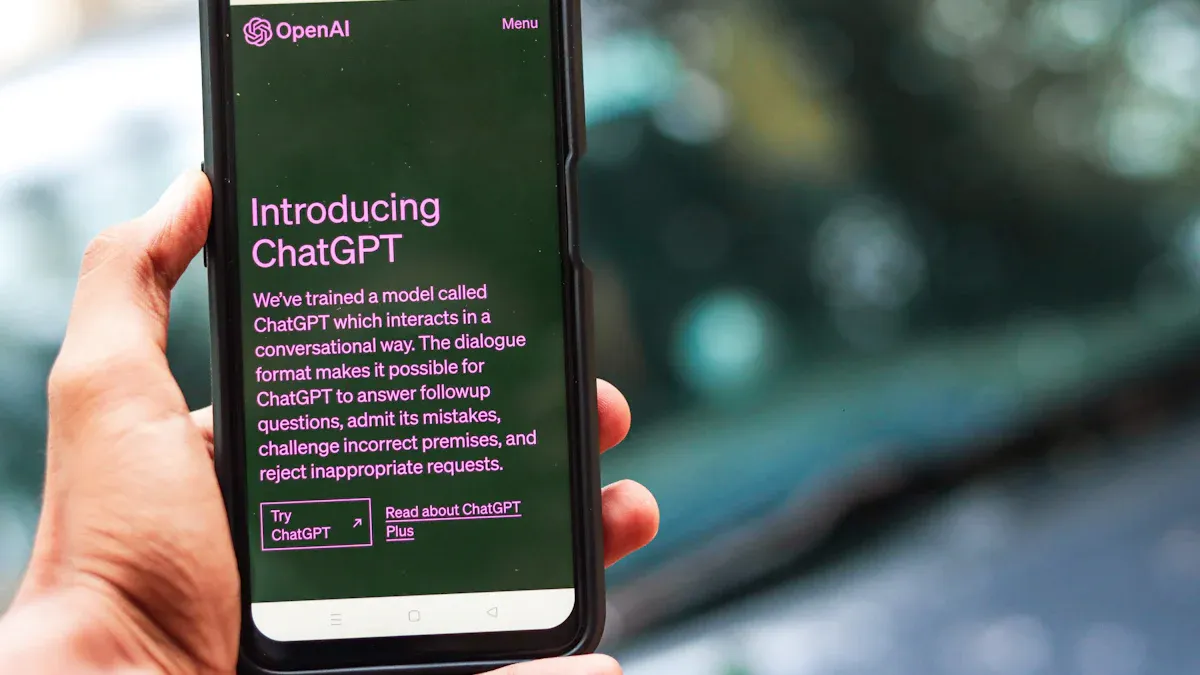
AI Self-Identification
Sometimes, you might notice that ai breaks character or reminds you it is just a machine. This can pull you out of the story and make the roleplay less fun. Many users run into this problem, especially when the ai gets confused or faces a tricky question. Players have also shared that ai can misinterpret prompts, leading to moments where the story feels off or the ai acts in a way that does not fit the character.
Here are some ways to handle this issue:
- Give clear instructions at the start. Tell the ai to stay in character and avoid talking about being an ai.
- Use simple, direct language. This helps the ai understand what you want.
- If the ai slips up, gently remind it of its role. You can say, “Remember, you are the wizard, not an ai.”
Note: Sometimes, big story events or moral conflicts can cause the ai to break character. Try to design your prompts so the ai has room to react without feeling stuck.
Improving Engagement
Keeping your roleplay interesting can be a challenge. Players sometimes feel limited if the story is too strict or if the ai does not offer enough choices. Some even experience emotional or moral conflicts when their character’s actions do not match their real-life values.
You can boost engagement by:
- Adding more choices and letting the player guide the story.
- Using different types of characters (NPCs) with unique views. This helps you see problems from new angles and think more deeply.
- Mixing in images, sounds, or other media. Multimodal ai makes the world feel more real and flexible.
- Balancing the story. Give enough structure to keep things clear, but leave space for surprises and player freedom.
A table can help you spot and solve common issues:
| Issue | Solution |
|---|---|
| AI breaks character | Remind ai of its role, use clear prompts |
| Limited choices | Add more options, use diverse NPCs |
| Story feels rigid | Allow player freedom, balance structure |
Try asking for feedback after your session. Many players share that talking about the experience helps improve future prompts and makes the ai roleplay even better.
Quick Checklist
Steps Summary
Ready to write your next AI roleplay prompt? Here’s a step-by-step checklist to help you get the best results every time:
- Clarify your context. Start by adding a bit of background. Let the AI know where and when the story takes place.
- Define your audience. Think about who will use the prompt. Adjust your language and examples to fit their needs.
- Pick your genre and setting. Choose a style and world that match your goal. Be specific so the AI can follow along.
- Assign clear roles. Tell the AI who it should be and what personality or job it has.
- Outline the story dynamics. Decide how characters interact. Use simple instructions to guide the flow.
- Add unique themes or hooks. Drop in a twist, a mission, or a special rule to make things interesting.
- Specify tone and style. If you want a funny, serious, or friendly vibe, say so right in your prompt.
- Keep it simple and direct. Use short sentences and clear words. Avoid giving too many tasks at once.
- Test and refine. Try your prompt with the AI. If something feels off, tweak it and test again.
Tip: Good prompts act like a roadmap. The clearer your directions, the better the AI’s response.
Mistakes to Avoid
Even experienced users slip up sometimes. Watch out for these common mistakes:
- Using vague or unclear prompts. This leads to off-topic or boring answers.
- Forgetting to give enough context. The AI might fill in the blanks with random ideas.
- Overloading your prompt with too many details or tasks. The AI can get confused and miss the main point.
- Ignoring the AI’s limits. Don’t expect it to do things it can’t, like predict the future or break character perfectly every time.
- Skipping tone or style instructions. You might get a robotic or mismatched reply.
- Neglecting to test and refine. One draft is rarely perfect—keep improving!
Stay focused, keep things simple, and always check your prompt before you hit send. You’ll see better stories and more fun results every time!
You now have the tools to write an effective ai roleplay prompt. Start simple, then add details as you go. When you use clear steps, you help ai create better stories and even boost engagement in learning. Many teachers saw students do better with ai-generated lessons. You can try platforms like DreamGen or prompt generators for creative writing or image generation. Jump in, experiment, and watch your ideas come alive!
FAQ
How do I make my AI roleplay prompt more creative?
Try mixing in a twist or a unique setting. You can add a secret mission or a magical rule. If you want, use your favorite book or movie as inspiration. The more personal your prompt, the more fun you’ll have!
What should I do if the AI keeps breaking character?
Remind the AI of its role at the start. If it slips, gently nudge it back into character. You can say, “Remember, you are the detective, not an AI.” Clear instructions help the AI stay on track.
Can I use these prompts for group activities?
Absolutely! You can invite friends or classmates to join. Assign each person a role. Use a table or list to keep track of characters. Group roleplay works great for stories, games, or even classroom lessons.
Which AI platform is best for roleplay prompts?
You have lots of choices. DreamGen gives you more control and lets you build worlds. ChatGPT works well for quick stories. Gemini and Claude handle group scenes. Try a few and see which one fits your style best!
See Also
Unfiltered AI Roleplay That Ignites Creative Thinking
Step-By-Step Guide To Creating Your Uncensored AI Partner
Top NSFW AI Character Options To Explore In 2025